
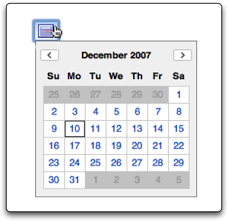
Энэ календар нь JavaScript хэл дээр бичигдсэн юм байна. Хэрэглэхэд хялбар. Мөн нэг давуу тал нь хажуудаа цаг гаргаж байх юм да. Ер нь дараа нь ямар төрлийн хичээлүүд нэмэж болохоор байна надад саналаа хэлвэл яасан юм. Энд тавичихмаар олон л юм байна. Зав гарахаараа л нэгийг нь хөрвүүлэх юм. Зарим нэг сар өдрийг нь орчуулаад тавьсан үлдснийг нь та хийгээрэй. Ингээд эхлэе. Блогтоо нэвтрээд -> Dashboard -> Layout -> Page Element -> HTML/JavaScript -> Add a Gadget - HTML/JavaScript гэж ороод доорхи кодыг хуулж тавь.
<style type="text/css">
<!--
body,td,th {
font-size: 10px;
}
-->
</style><script>
/*Copyright 1996 - Tomer and Yehuda Shiran
Feel free to "steal" this code provided that you leave this notice as is.
Additional examples from the book can be found at http://www.geocities.com/SiliconValley/9000/
For more information contact Tomer or Yehuda Shiran <yshiran@iil.intel.com>*/
setCal()
function getTime() {
// initialize time-related variables with current time settings
var now = new Date()
var hour = now.getHours()
var minute = now.getMinutes()
now = null
var ampm = ""
// validate hour values and set value of ampm
if (hour >= 12) {
hour -= 12
ampm = "PM"
} else
ampm = "AM"
hour = (hour == 0) ? 12 : hour
// add zero digit to a one digit minute
if (minute < 10)
minute = "0" + minute // do not parse this number!
// return time string
return hour + ":" + minute + " " + ampm
}
function leapYear(year) {
if (year % 4 == 0) // basic rule
return true // is leap year
/* else */ // else not needed when statement is "return"
return false // is not leap year
}
function getDays(month, year) {
// create array to hold number of days in each month
var ar = new Array(12)
ar[0] = 31 // Нэгдүгээр сар
ar[1] = (leapYear(year)) ? 29 : 28 // Хоёрдугаар сар
ar[2] = 31 // Гуравдугаар сар
ar[3] = 30 // Дөрөвдүгээр сар
ar[4] = 31 // Тавдугаар сар
ar[5] = 30 // Зургадугаар сар
ar[6] = 31 // Долдугаар сар
ar[7] = 31 // Наймдугаар сар
ar[8] = 30 // Есдүгээр сар
ar[9] = 31 // Аравдугаар сар
ar[10] = 30 // Арван нэгдүгээр сар
ar[11] = 31 // Арван хоёрдугаар сар
// return number of days in the specified month (parameter)
return ar[month]
}
function getMonthName(month) {
// create array to hold name of each month
var ar = new Array(12)
ar[0] = "January"
ar[1] = "February"
ar[2] = "March"
ar[3] = "April"
ar[4] = "May"
ar[5] = "Зургадугаар сар"
ar[6] = "July"
ar[7] = "August"
ar[8] = "September"
ar[9] = "October"
ar[10] = "November"
ar[11] = "December"
// return name of specified month (parameter)
return ar[month]
}
function setCal() {
// standard time attributes
var now = new Date()
var year = now.getYear()
if (year < 1000)
year+=1900
var month = now.getMonth()
var monthName = getMonthName(month)
var date = now.getDate()
now = null
// create instance of first day of month, and extract the day on which it occurs
var firstDayInstance = new Date(year, month, 1)
var firstDay = firstDayInstance.getDay()
firstDayInstance = null
// number of days in current month
var days = getDays(month, year)
// call function to draw calendar
drawCal(firstDay + 1, days, date, monthName, year)
}
function drawCal(firstDay, lastDate, date, monthName, year) {
// constant table settings
var headerHeight = 10 // height of the table's header cell
var border = 1 // 3D height of table's border
var cellspacing = 1 // width of table's border
var headerColor = "midnightblue" // color of table's header
var headerSize = "+1" // size of tables header font
var colWidth = 40 // width of columns in table
var dayCellHeight = 10 // height of cells containing days of the week
var dayColor = "darkblue" // color of font representing week days
var cellHeight = 10 // height of cells representing dates in the calendar
var todayColor = "red" // color specifying today's date in the calendar
var timeColor = "purple" // color of font representing current time
// create basic table structure
var text = "" // initialize accumulative variable to empty string
text += '<center>'
text += '<table border=" + border + " cellspacing=" + cellspacing + ">' // table settings
text += '<th colspan="7" height=" + headerHeight + ">' // create table header cell
text += '<font color="' + headerColor + '" size=" + headerSize + ">' // set font for table header
text += monthName + ' ' + year
text += '</font>' // close table header's font settings
text += '</th>' // close header cell
// variables to hold constant settings
var openCol = '<td width=" + colWidth + " height=" + dayCellHeight + ">'
openCol += '<font color="' + dayColor + '">'
var closeCol = '</font></td>'
// create array of abbreviated day names
var weekDay = new Array(7)
weekDay[0] = "Sun"
weekDay[1] = "Mon"
weekDay[2] = "Tues"
weekDay[3] = "Wed"
weekDay[4] = "Thu"
weekDay[5] = "Fri"
weekDay[6] = "Sat"
// create first row of table to set column width and specify week day
text += '<tr valign="center" align="center">'
for (var dayNum = 0; dayNum < 7; ++dayNum) {
text += openCol + weekDay[dayNum] + closeCol
}
text += '</tr>'
// declaration and initialization of two variables to help with tables
var digit = 1
var curCell = 1
for (var row = 1; row <= Math.ceil((lastDate + firstDay - 1) / 7); ++row) {
text += '<tr valign="top" align="right">'
for (var col = 1; col <= 7; ++col) {
if (digit > lastDate)
break
if (curCell < firstDay) {
text += '<td></td>';
curCell++
} else {
if (digit == date) { // current cell represent today's date
text += '<td height=" + cellHeight + ">'
text += '<font color="' + todayColor + '">'
text += digit
text += '</font><br>'
text += '<font color="' + timeColor + '" size="1">'
text += '<center>' + getTime() + '</center>'
text += '</font>'
text += '</td>'
} else
text += '<td height=" + cellHeight + ">' + digit + '</td>'
digit++
}
}
text += '</tr>'
}
// close all basic table tags
text += '</table>'
text += '</center>'
// print accumulative HTML string
document.write(text)
}
</script>
Save лараад боллоо.






8 comments:
Hi. payral payment system on your website made easier- sedbeer hicheel oruulj ogohiig hysch bna.
Хэрэглэгчийн хүсэлт:
payral биш payрal payment-г асуусан байлгүй дээ. Энэ талаар энд бичээд яахав дэлгэрэнгүй мэдээлэлтэй сайтын холбоос орууллаа. Эндээс үз
http://www.asuult.net/paypal.php
bayarlalaa mash ix sanal asuulga oruulj ogooch.
mash ix bayalaj bna tanid gunee talarhaj bn. tsas oruulah mon google reklam bairluulah mon huulhaas hamgaalah mon adminas mendchilgee ireh jishee n blogiig neehed jijig tsonxoor odriin mend geed l bas, mon alga boldgui tsonhig dagaad yavaad bdg zurag bairlulax mon blog neegdehed duu tavij bolxuu edgeer bolomjtoi yu xariu ogoore tanai blogoos oor haanaas cod olj bolx ve. ta haanaas olood bn.
Yuch oilgodoggvi ee
odoo l uchriig ni olloo bayrlasan shuu
ushuu goy goy yum bicheeree ok
bi neg blog neesen uhaantai ymaa terendee hicheel gesen linked medeelel oruuldh gesen medleg dutaad boldoggvi tuslaach anda
Календар тавих гэсэн юмаа кодыг нь хаанаас яаж авах вэ?
Post a Comment