
Блогтоо Recent Comments нэмэх
Recent Comments widget/plugin makes your blog more 'visitor-friendly'.
This post explains how you can add Recent Comments widget to your blogger blogs easily!
Just do the following simple steps:
1. Go to Blogger Layout page
2. Click Add a Gadget where you want to add Recent Comments
3. Select Feed from the list:
Add Recent Comments Widget to Blogger!
4. Add your blog's comments feed as:
http://YOUR BLOG.com/feeds/comments/default
Add Recent Comments Widget to Blogger!
5. Now choose the number of recent comments to display:
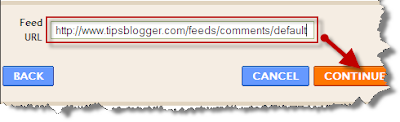 Add Recent Comments Widget to Blogger!
Add Recent Comments Widget to Blogger!6. Click Save. Finished!
Have a great blogging!






No comments:
Post a Comment